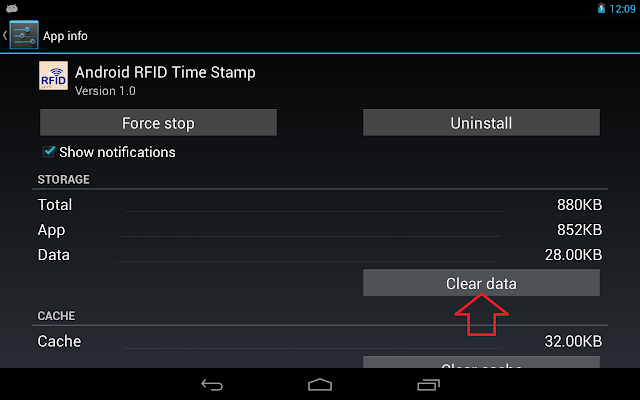-->
Android NFC Check-in and Time Attendance
( ลงเวลา และ สถานที่ ด้วย Android NFC )
This App use with NFC Tags.
You can check in and time Attendance in your different places.
You need to create tags for that place in the Write Tags
function.
System Diagram
System Diagram
The Application Features
-
Read/Write NFC tag .
-
When read NFC data and stamp time in to
database.
-
Write data ( Text ) in to NFC Tag.
-
Save Export Database to text file into SD card.
Warning!
Pls. enable NFC setting first.
Goto Setting Menu – More -- NFC
Free version
- Limit 50 Records for Database ( after that must Clear all Database )
- Ad on Screen.
Full Version -- Pls. contact amphancm@gmail.com
Free version
- Limit 50 Records for Database ( after that must Clear all Database )
- Ad on Screen.
Full Version -- Pls. contact amphancm@gmail.com
Save Database to Text File.
- Text file in SD Card ( in folder /sdcard/file/Logxxxx-xxxx.text )
- Format Name File = LogYYMMDD-hhmm.txt
Clear All Database
Goto Setting Menu – Apps – NFC Check-in Time Stamp
Then Press Clear data button
Setting Menu then Apps
Download Android NFC Check-in and Time Stamp.
NFC is a type of RFID.
RFID tech is being used increasingly for identification & financial transactions.
As keys to open locks of all kinds.
As the mobile phone has become a “convergence” device for other portable electronics,
so too it may become a universal “keyring” for RFID applications
NFC Basics
This document describes how Android handles discovered NFC tags and how it notifies applications of data that is relevant to the application. It also goes over how to work with the NDEF data in your applications and gives an overview of the framework APIs that support the basic NFC feature set of Android.
Advanced NFC
This document goes over the APIs that enable use of the various tag technologies that Android supports. When you are not working with NDEF data, or when you are working with NDEF data that Android cannot fully understand, you have to manually read or write to the tag in raw bytes using your own protocol stack. In these cases, Android provides support to detect certain tag technologies and to open communication with the tag using your own protocol stack.
Setting Menu then Apps
Find NFC Check-in Time Stamp
Press Clear Data
Then OK
Download Android NFC Check-in and Time Stamp.
NFC: Near Field Communication
NFC products available since 2005
First NFC Phone - Nokia 3220 NFC
NFC is a type of RFID.
RFID tech is being used increasingly for identification & financial transactions.
As keys to open locks of all kinds.
As the mobile phone has become a “convergence” device for other portable electronics,
so too it may become a universal “keyring” for RFID applications
Relationship to Other Standards
- Proximity and Vicinity Standards ISO/IEC 14443 Included as a base standard in Digital Protocol and Analogue specifications.
- ISO/IEC 18092 –NFCIP-1Included as a base standard in Digital Protocol and Analogue specifications.
- JIS X 6319-4 –FeliCaIncluded as a base standard in Digital Protocol and Analogue specifications
- ISO/IEC 15693 –VicinityOut of scope of NFC Forum work.
NFC Devices can have 3 modes:
- tag reader/writer
- tag emulation
- peer-to-peer data transfer
Built on existing RFID technology
Multi-part, mime-typed, textual data
NFC Data Exchange Format (NDEF) Common data format for devices and tags
NFC Record Type Definition (RTD) Standard record types used in messages between devices/tags
Smart Poster RTD For posters with tags with text, audio or other data
Text RTD For records containing plain text
Uniform Resource Identifier (URI) RTD For records that refer to an Internet resource
Generic Control RTD Way to request an action
Connection Handover How to establish a connection with other wireless technologies
NFC Tag Types 1-4 Operation Defines R/W operation for NFC tags
Android NFC Development
NFC Basics
This document describes the basic NFC tasks you perform in Android. It explains how to send and receive NFC data in the form of NDEF messages and describes the Android framework APIs that support these features. For more advanced topics, including a discussion of working with non-NDEF data.
There are two major uses cases when working with NDEF data and Android:
- Reading NDEF data from an NFC tag
- Beaming NDEF messages from one device to another with Android Beam™
Reading NDEF data from an NFC tag is handled with the tag dispatch system, which analyzes discovered NFC tags, appropriately categorizes the data, and starts an application that is interested in the categorized data. An application that wants to handle the scanned NFC tag can declare an intent filter and request to handle the data.
The Android Beam™ feature allows a device to push an NDEF message onto another device by physically tapping the devices together. This interaction provides an easier way to send data than other wireless technologies like Bluetooth, because with NFC, no manual device discovery or pairing is required. The connection is automatically started when two devices come into range. Android Beam is available through a set of NFC APIs, so any application can transmit information between devices. For example, the Contacts, Browser, and YouTube applications use Android Beam to share contacts, web pages, and videos with other devices.
สอนเขียน Android สอนเขียนโปรแกรม Android แบบ Online
รับสอนเขียนโปรแกรม Android App สอนแบบ online สอนสด ตัวต่อตัว หรือ เป็นกลุ่ม ได้ทั่วประเทศ กำหนดเวลาเรียนได้
การเรียน Android App แบบ online สามารถกำหนดเวลาเรียน เองได้ ตามแต่ตกลงกัน
( รับสอน นอกสถานที่ แบบเป็น กลุ่ม ทั่วประเทศ )
แต่ละ Course ขึ้นอยู่กับพื้นฐานที่มี นะครับ
Course
1.JAVA Programming สำหรับผู้ที่ยังไม่มีพื้นฐานทางด้าน การเขียนโปรแกรม JAVA
เรียน 3-4 ครั้ง ครั้งละ 2 ชั่วโมง
2.Beginning Android Development เริ่มต้นการพัฒนาด้วย Android ( ต้องมีพื้นฐาน JAVA แล้ว )
เรียน 5-6 ครั้ง ครั้งละ 2 ชั่วโมง
เรียนจบคอร์สนี้ ก็สามารถทำ Application ได้แล้ว
3.Android Application สอนตามความต้องการในการเขียนโปรแกรม ใช้งานจริง เช่น โปรแกรมใช้งานด้านต่างๆ
ระยะเวลา และ ค่าเรียน ตามแต่ความยากง่ายของโปรแกรม ซึ่งอาจจะรวมสอน JAVA Programming ด้วยสำหรับผู้เริ่มต้นเลย
ดังนั้น ราคาสอน จะขึ้นอยู่กับ สเปคงาน
โปรแกรมที่ใช้ทำการเรียน Team Viewer Version ล่าสุด Version 8
Meeting ID จะแจ้งให้ก่อนเรียน ผ่านทาง email sms Line หรือ อื่นๆ ตามสะดวก
ใช้ Tab Meeting ใส่ Meeting ID และใส่ชื่อ
แล้ว Join Meeting
ติดต่อ amphancm@gmail.com
ติดต่อ amphancm@gmail.com